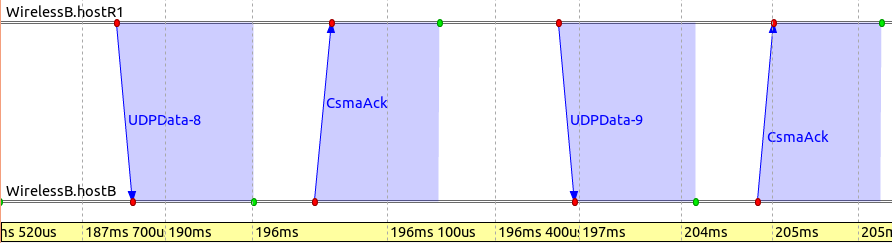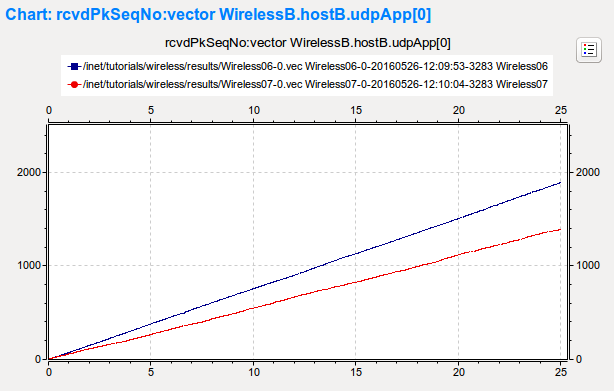Step 7. Turning on ACKs in CSMA¶
Goals¶
In this step, we try to make link layer communication more reliable by adding acknowledgments to the MAC protocol.
The model¶
We turn on acknowledgments by setting the useAcks parameter of
CsmaCaMac to true. This change will make the operation of the
MAC module both more interesting and more complicated.
On the receiver side, the change is quite simple: when the MAC correctly receives a data frame addressed to it, it responds with an ACK frame after a fixed-length gap (SIFS). If the originator of the data frame does not receive the ACK correctly within due time, it will initiate a retransmission. The contention window (from which the random backoff period is drawn) will be doubled for each retransmission until it reaches the maximum (and then it will stay constant for further retransmissions). After a given number of unsuccessful retries, the MAC will give up, discard the data frame, and will take the next data frame from the queue. The next frame will start with a clean slate (i.e. the contention window and the retry count will be reset).
This operation roughly corresponds to the basic IEEE 802.11b MAC ad-hoc mode operation.
Note that when ACKs (in contrast to data frames) are lost, retransmissions will introduce duplicates in the packet stream the MAC sends up to to the higher layer protocols in the receiver host. This could be eliminated by adding sequence numbers to frames and maintaining per-sender sequence numbers in each receiver, but the CsmaCaMac module does not contain such a duplicate detection algorithm in order to keep its code simple and accessible.
Another detail worth mentioning is that when a frame exceeds the maximum number of retries and is discarded, the MAC emits a link break signal. This signal may be interpreted by routing protocols such as AODV as a sign that a route has become broken, and a new one needs to be found.
[Config Wireless07]
description = Turning on ACKs in CSMA
extends = Wireless06
*.host*.wlan[0].mac.useAck = true
Results¶
With ACKs enabled, each successfully received packet is acknowledged. The animation below depicts a packet transmission from host R1, and the corresponding ACK from host B.
The UDPData + ACK sequences can be seen in the sequence chart below:
In the following chart, the UDPData packet sequence numbers that are received by host B’s UDPApp, are plotted against time. This chart contains the statistics of the previous step (ACK off, blue) and the current step (ACK on, red).
When ACKs are turned on, each successfully received UDPData packet has to be acknowledged before the next one can be sent. Lost packets are retransmitted until an ACK arrives, implementing a kind of reliable transport. Because of this, the sequence numbers are sequential. In the case of ACKs turned off, lost packets are not retransmitted, which results in gaps in the sequence numbers. The blue curve is steeper because the sequence numbers grow more rapidly. This is in contrast to the red curve, where the sequence numbers grow only by one.
The next two charts display the difference between the subsequently received UDPData packet sequence numbers. The first one (blue) is for the previous step. The difference is mostly 1, which means the packets are received sequentially. However, often there are gaps in the sequence numbers, signifying lost packets. The second one (red) is for the current step, where the difference is always 1, as there are no lost packets.
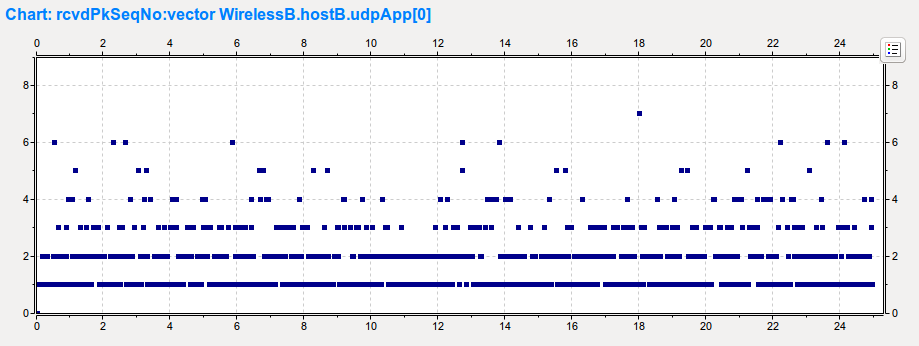
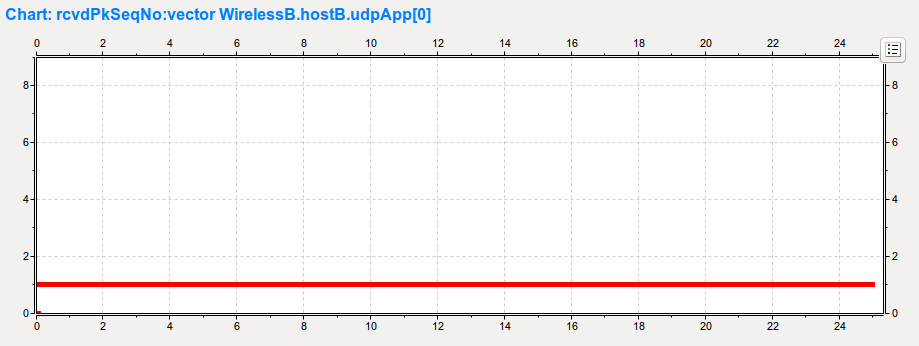
Number of packets received by host B: 1393
Sources: omnetpp.ini,
WirelessB.ned