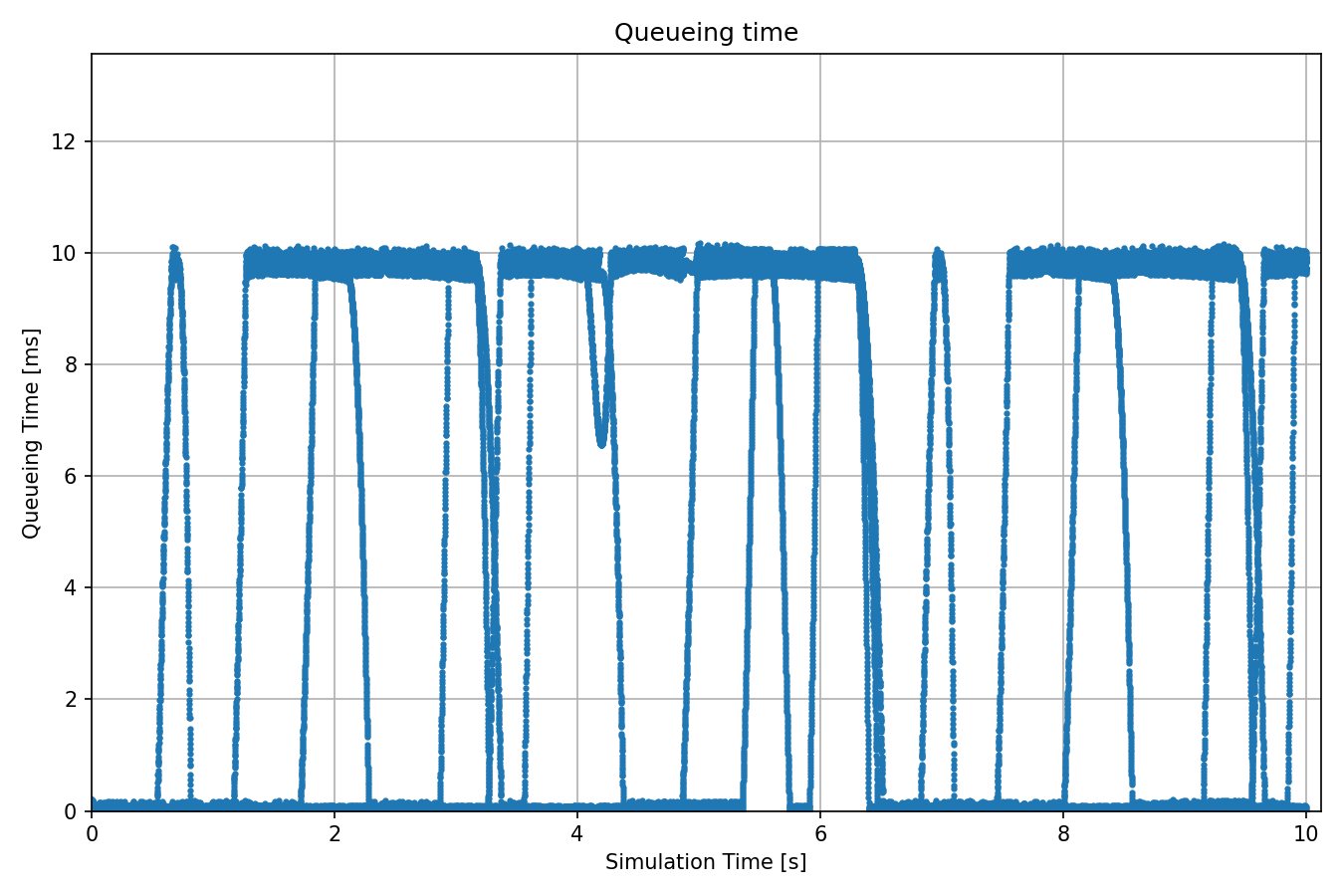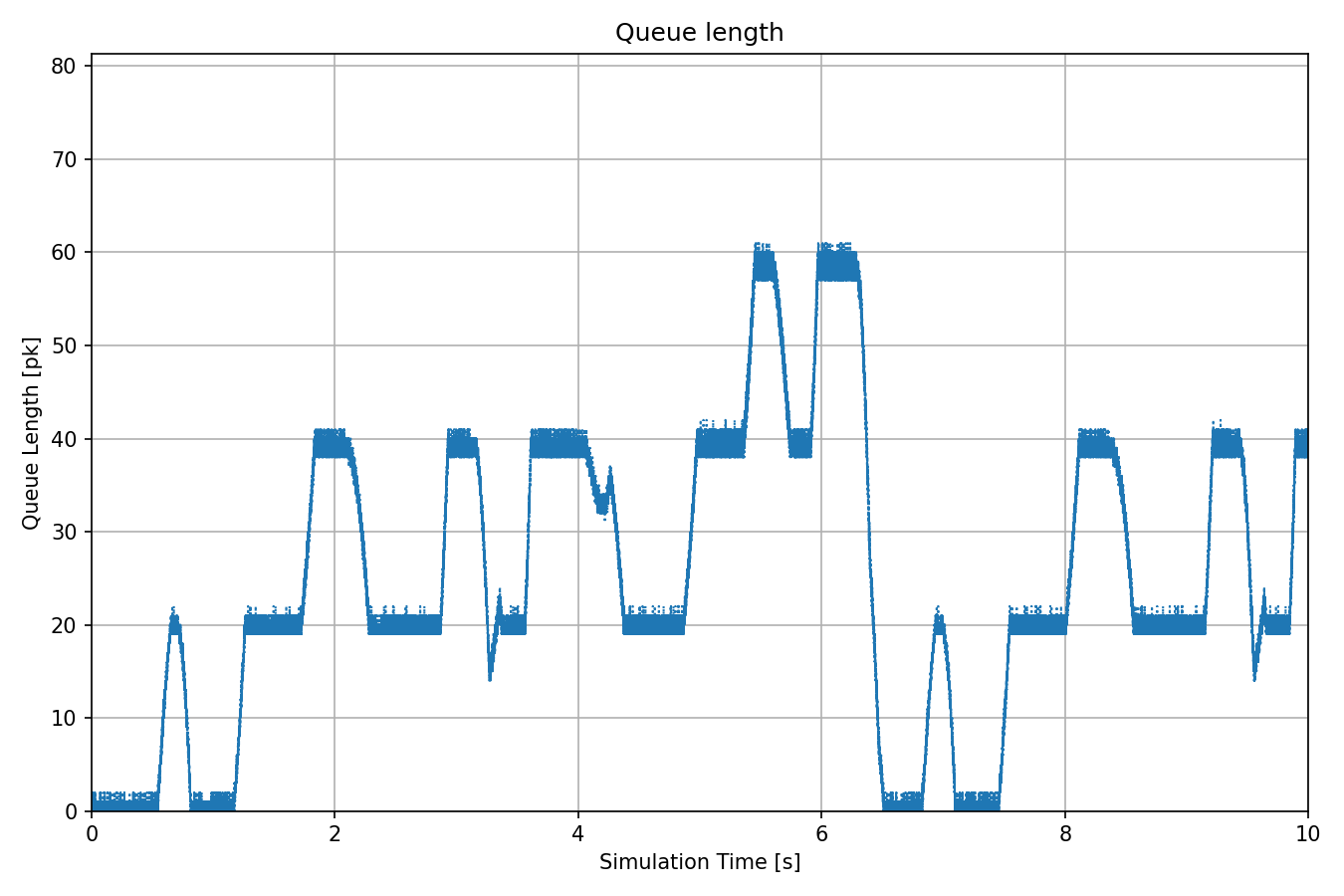Peeking Under the Hood¶
Goals¶
This showcase demonstrates that the scheduling and traffic shaping modules can work outside the context of a network node. Doing so may facilitate assembling and validating specific complex scheduling and traffic shaping behaviors which can be difficult to replicate in a complete network.
4.4The Model¶
TODO incomplete
The network contains three independent packet sources which are connected to a single asynchronous traffic shaper using a packet multiplexer.

The three sources generate the same stochastic traffic. The traffic shaper is driven by an active packet server module with a constant processing time.
[General]
network = PeekingUnderTheHoodShowcase
sim-time-limit = 1s
description = "Traffic shaping several packet sources directly"
*.numSources = 3
*.source[*].packetLength = 1000B
*.source[*].productionInterval = exponential(0.5ms)
*.meter[*].committedInformationRate = 8Mbps
*.meter[*].committedBurstSize = 10kB
*.meter[*].maxResidenceTime = 10ms
*.server.processingTime = 0.1ms
Try It Yourself¶
If you already have INET and OMNeT++ installed, start the IDE by typing
omnetpp, import the INET project into the IDE, then navigate to the
inet/showcases/tsn/trafficshaping/underthehood folder in the Project Explorer. There, you can view
and edit the showcase files, run simulations, and analyze results.
Otherwise, there is an easy way to install INET and OMNeT++ using opp_env, and run the simulation interactively.
Ensure that opp_env is installed on your system, then execute:
$ opp_env run inet-4.4 --init -w inet-workspace --install --chdir \
-c 'cd inet-4.4.*/showcases/tsn/trafficshaping/underthehood && inet'
This command creates an inet-workspace directory, installs the appropriate
versions of INET and OMNeT++ within it, and launches the inet command in the
showcase directory for interactive simulation.
Alternatively, for a more hands-on experience, you can first set up the workspace and then open an interactive shell:
$ opp_env install --init -w inet-workspace inet-4.4
$ cd inet-workspace
$ opp_env shell
Inside the shell, start the IDE by typing omnetpp, import the INET project,
then start exploring.