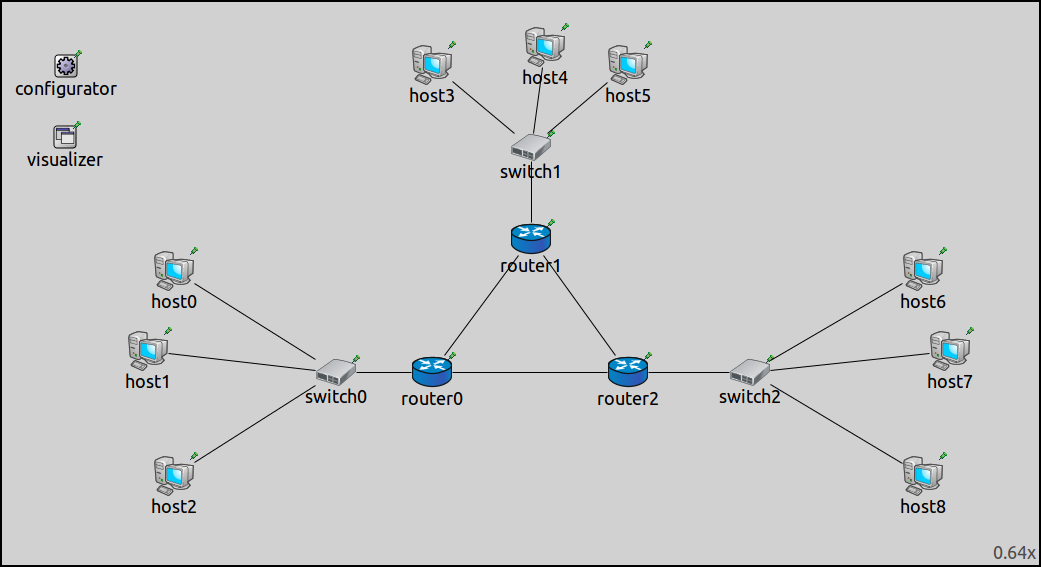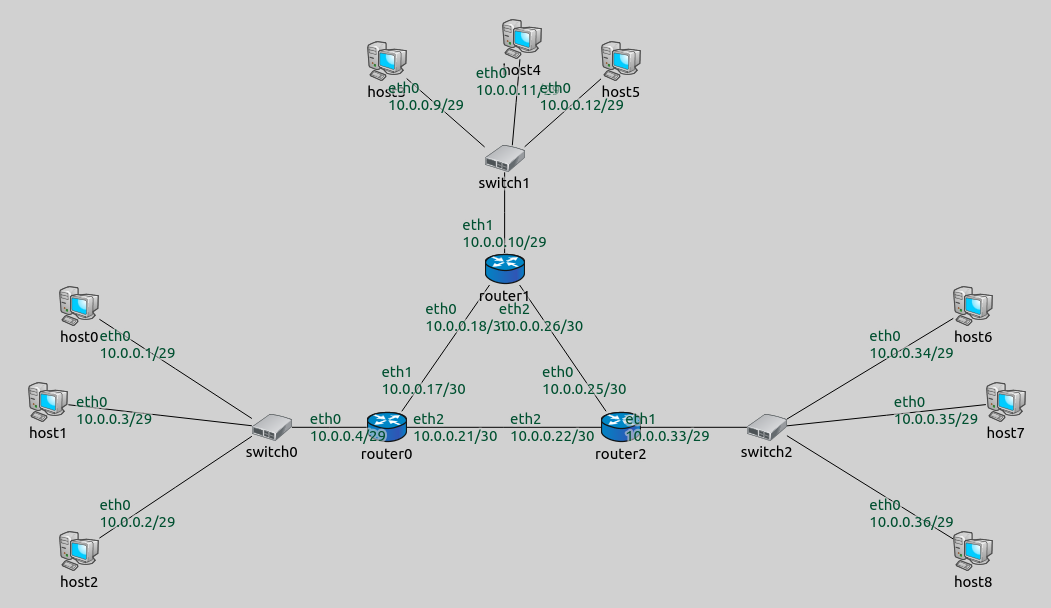Step 1. Fully automatic IP address assignment¶
Goals¶
In the first step, we want to automatically assign addresses in a wired network. To make the task a little bit more complicated, the network won’t be a single LAN, but several LANs connected via routers. We want to place nodes on each subnet into a different subnet, but otherwise, we don’t care how addresses are assigned. We also ignore the question of filling routing tables for now – it will be covered in later steps.
The network¶
The network we want to configure is ConfiguratorA, defined in
ConfiguratorA.ned. It looks like
this:
The network contains three routers, each connected to the other two.
There are three subnetworks with StandardHosts, connected to the
routers by Ethernet switches. It also contains an instance of
Ipv4NetworkConfigurator.
The configuration¶
In many scenarios, including this one, the Ipv4NetworkConfigurator module can properly configure the network using just the default settings. Thus, the configuration in omnetpp.ini for this step is basically empty:
[Config Step1]
network = ConfiguratorA
description = "Fully automatic IP address assignment"
The configurator has several parameters that affect its operation, but for now, all of them are left at their default settings. Let’s briefly review the ones pertaining to IP address assignment:
assignAddresses = default(true)controls whether the configurator should perform auto address assignment, i.e. assign IP addresses to interfaces. Details can be specified in the XML configuration.assignDisjunctSubnetAddresses = default(true)controls whether the configurator should assign different address prefixes and netmasks to nodes on different links. (Nodes are considered to be on the same link if they can reach each other directly, or through L2 devices only.)
An XML configuration can be supplied with the config parameter. When
the user doesn’t specify an XML configuration (such as in this step),
the configurator uses the following default:
config = default(xml("<config><interface hosts='**' address='10.x.x.x' netmask='255.x.x.x'/></config>"))
It tells the configurator to assign IP addresses to all interfaces of all hosts, from the address range 10.0.0.0 - 10.255.255.255 and netmask range 255.0.0.0 - 255.255.255.255.
Setting up logging and visualization¶
The configurator has several boolean parameters named dump..., which
cause it to dump certain parts of the configuration information into the
module log. The one that corresponds to assigned IP addresses is called
dumpAddresses. These parameters are false by default, but we set
them to true in the General section of omnetpp.ini to facilitate
experimenting with the configurator.
Network interface information, such as interface names and IP addresses, can be visualized using the InterfaceTableCanvasVisualizer module, which is already included in the network as a submodule of IntegratedCanvasVisualizer. We also turn on interface visualization but tell the visualizer to ignore switches and access points, as they don’t have IP addresses.
Other settings in the General section, such as the WiFi bit rate,
are not relevant for the topic of the tutorial.
[General]
description = "(abstract)"
# Configurator settings
*.configurator.dumpAddresses = true
*.configurator.dumpTopology = true
*.configurator.dumpLinks = true
*.configurator.dumpRoutes = true
# Routing settings
*.*.ipv4.arp.typename = "GlobalArp"
*.*.ipv4.routingTable.netmaskRoutes = ""
# Visualizer settings
*.visualizer.interfaceTableVisualizer.displayInterfaceTables = true
*.visualizer.interfaceTableVisualizer.nodeFilter = "not (*switch* or *Switch* or *AP*)"
Results¶
The IP addresses assigned to interfaces by the configurator are shown on
the image below. The switches and hosts connected to the individual
routers are considered to be on the same link. Note that the
configurator assigned addresses sequentially starting from 10.0.0.1
while making sure that different subnets got different address prefixes
and netmasks, as instructed by the assignDisjunctSubnetAddresses
parameter.
Note that the configurator assigned a 29-bit netmask to the hosts and the router interfaces connecting to the switches, and a 30-bit netmask to the other router interfaces. Three hosts and the router’s interface towards a switch as a group has four interfaces, thus, a 30-bit netmask with a 2-bit host identifier would have sufficed. However, the configurator doesn’t assign addresses where the host identifier is all-zeros or all-ones (as they commonly refer to the subnet itself and the subnet broadcast address.)
Sources: omnetpp.ini,
ConfiguratorA.ned