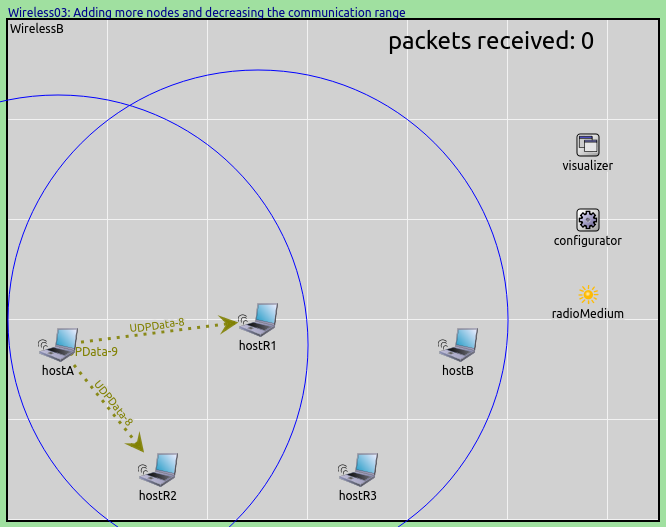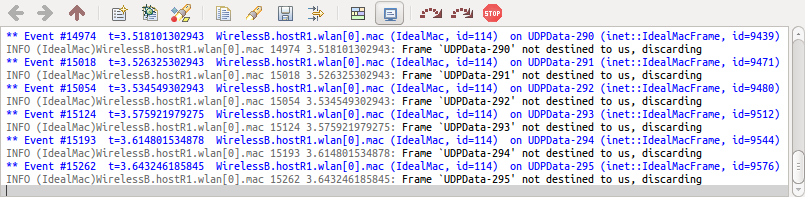Step 3. Adding more nodes and decreasing the communication range¶
Goals¶
Later in this tutorial, we’ll want to turn our model into an ad-hoc network and experiment with routing. To this end, we add three more wireless nodes and reduce the communication range so that our two original hosts cannot reach one another directly. In later steps, we’ll set up routing and use the extra nodes as relays.
The model¶
We need to add three more hosts. This could be done by copying and editing the network used in the previous steps, but instead, we extend WirelessA into WirelessB using the inheritance feature of NED:
network WirelessB extends WirelessA
{
submodules:
hostR1: <default("WirelessHost")> like INetworkNode {
@display("p=250,300");
}
hostR2: <default("WirelessHost")> like INetworkNode {
@display("p=150,450");
}
hostR3: <default("WirelessHost")> like INetworkNode {
@display("p=350,450");
}
}
We decrease the communication range of the radios of all hosts to 250 meters. This will make direct communication between hosts A and B impossible because their distance is 400 meters. The recently added hosts are in the correct positions to relay data between hosts A and B, but routing is not yet configured. The result is that hosts A and B will not be able to communicate at all.
The configuration:
[Config Wireless03]
description = Adding more nodes and decreasing the communication range
extends = Wireless02
network = WirelessB
*.host*.wlan[0].radio.transmitter.communicationRange = 250m
*.hostR1.wlan[0].radio.displayCommunicationRange = true
Results¶
When we run the simulation, blue circles confirm that hosts R1 and R2 are the only hosts in the communication range of host A. Therefore, they are the only ones that receive host A’s transmissions. This is indicated by the dotted arrows connecting host A to R1 and R2, respectively, representing recent successful receptions in the physical layer.
Host B is in the transmission range of host R1, and R1 could potentially relay A’s packets, but it drops them because routing is not configured yet (it will be configured in a later step). Therefore no packets are received by host B.
Host R1’s MAC submodule logs indicate that it is discarding the received packets, as they are not addressed to it:
Number of packets received by host B: 0
Sources: omnetpp.ini,
WirelessB.ned