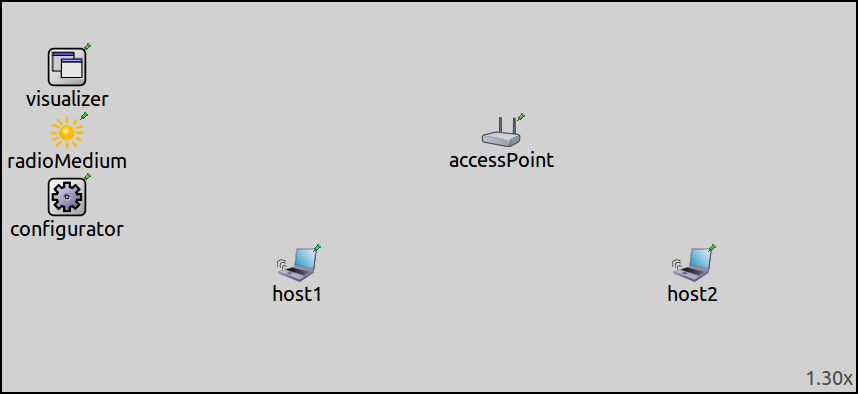Multiple Wireless Interfaces¶
Goals¶
Wireless devices often have multiple network interfaces so they can communicate on multiple wireless networks simultaneously. This can be useful for devices such as mobile phones, which often have cellular, WiFi, and Bluetooth interfaces, or dual-band wireless routers.
This showcase demonstrates how to simulate such devices and how they can be used to communicate on multiple wireless networks simultaneously.
4.0The model¶
In this showcase, we will simulate a dual-band wireless router. Our dual-band wireless router will have two 802.11 interfaces, one operating on the 2.4 GHz band, and the other on 5 GHz. Both interfaces operate in infrastructure mode and implement two different wireless LANs. The router will provide L2 connectivity (bridging) between the two LANs.
We will use INET’s AccessPoint type for the wireless router,
and configure it to have two 802.11 interfaces. This is as simple
as setting the numWlanInterfaces parameter to 2. The same
would work to configure a StandardHost, its derivatives
like WirelessHost and AdhocHost, or a Router
to have multiple wireless interfaces.
To test the router, we’ll use two hosts, one on each wireless LAN. The network will look like the following:
The network contains the wireless router named accessPoint, and
two WirelessHost’s named host1 and host2. The model
also contains the usual support components, a medium model, a
configurator, and a visualizer.
The important part of the configuration is shown below:
# access point
*.accessPoint.numWlanInterfaces = 2
*.accessPoint.wlan[0].mgmt.ssid = "wlan2.4"
*.accessPoint.wlan[1].mgmt.ssid = "wlan5"
*.accessPoint.wlan[1].radio.bandName = "5 GHz"
# host1 is associated with wlan2.4, host2 is associated with wlan5
*.host1.wlan[*].agent.defaultSsid = "wlan2.4"
*.host2.wlan[*].agent.defaultSsid = "wlan5"
*.host2.wlan[0].radio.bandName = "5 GHz"
The wireless networks advertised by the two interfaces of accessPoint
are configured to have the names wlan2.4 and wlan5, and the second
interface is configured to operate on 5 GHz using the bandName parameter.
Of the hosts, host1 is configured to connect to the wlan2.4 network
and host2 to wlan5. host2’s wireless interface is also
configured to use the 5 GHz band so that it finds the access point.
The rest of the configuration (omitted) configures traffic
(host1 pings host2) and configures visualization.
Results¶
The following video has been captured from the simulation. Note how
host1 is pinging host2 through accessPoint. The radio signals are visualized
as disks, and successful transmissions between nodes’ data link layers are visualized by arrows.
The transmissions for the two different networks (both disks and arrows) are colored
differently (red for wlan2.4 and blue for wlan5.)
Sources: omnetpp.ini, MultiRadioShowcase.ned
Try It Yourself¶
If you already have INET and OMNeT++ installed, start the IDE by typing
omnetpp, import the INET project into the IDE, then navigate to the
inet/showcases/wireless/multiradio folder in the Project Explorer. There, you can view
and edit the showcase files, run simulations, and analyze results.
Otherwise, there is an easy way to install INET and OMNeT++ using opp_env, and run the simulation interactively.
Ensure that opp_env is installed on your system, then execute:
$ opp_env run inet-4.0 --init -w inet-workspace --install --chdir \
-c 'cd inet-4.0.*/showcases/wireless/multiradio && inet'
This command creates an inet-workspace directory, installs the appropriate
versions of INET and OMNeT++ within it, and launches the inet command in the
showcase directory for interactive simulation.
Alternatively, for a more hands-on experience, you can first set up the workspace and then open an interactive shell:
$ opp_env install --init -w inet-workspace inet-4.0
$ cd inet-workspace
$ opp_env shell
Inside the shell, start the IDE by typing omnetpp, import the INET project,
then start exploring.